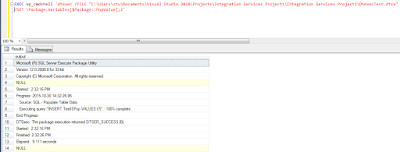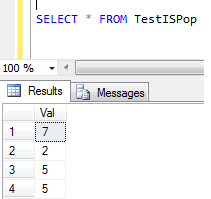Question
Can we execute individual packages included in a SSIS 2012 project configured in project deployment model using dtexec utility?
Scenario
The above question was the main topic of discussion in one of the recent casual conversations with my fellow colleagues.
Both the below responses came up during the discussion
1. The package can only be executed by referring to the ispac (project) file as deployment model being specified is project deployment model which implies project itself as the basic unit
2. The package should still be able to be executed individually by referring to the corresponding dtsx file.
I thought of trying it for myself to see which one (or both) of the above responses are true. I’m sharing the illustration and result through this blog for the benefit of the wider audience
Illustration
For the sake of this illustration I’ve created a very simple package in a project with deployment model being configured as default project deployment.
The package is trying to insert a row into a table in the database by receiving a value through a parameter. There is a package scope parameter which is declared for the purpose as below
The table is setup as below
CREATE TABLE [dbo].[TestISPop](
[Val] [varchar](100) NULL
)
Now lets try executing the package once and check the result
As you see the package will populate the table with value that is passed from the parameter
Now lets try executing the package through dtexec.
If you refer to the documentation of dtexec given below
You can see that the package can be executed using /FILE switch and pass parameter values through /SET switch
Now lets apply this in a sql query using xp_cmdshell as dtexec is a command line tool and see the result
The statement would look like
EXEC xp_cmdshell ‘dtexec /FILE “DtexecTest.dtsx” /SET Package.Variables[$Package::PopValue];2′
The execution result is as below
Now if you check the table you can see the value being populated
So it is implied that we can execute the package directly from dtexec using /FILE switch and passing package parameters through /SET Package.Variables[$Package::ParameterName] switch
In addition to this we can also execute this by specifying the ispac file.
Lets see how we can write the query for this
EXEC xp_cmdshell ‘dtexec /Project “binDevelopmentIntegration Services Project1.ispac” /Package “DtexecTest.dtsx” /SET Package.Variables[$Package::PopValue];5′
Execution result as shown
Now check the execution result and you will see the below
As you see it will successfully populate the values. So we can see that we can execute the package either by referring to dtsx file directly using /FILE switch or by specifying ispac file using /PROJECT switch in dtexec.
Package with a Project Parameter
Now lets see what would be the behavior in case the package had a project parameter.
For this we will first modify the package parameter to make it a project parameter
For this we will first modify the package parameter to make it a project parameter
Once that’s done we can use a statement as below
EXEC xp_cmdshell ‘dtexec /FILE “C:UsersstuDocumentsVisual Studio 2010ProjectsIntegration Services Project1Integration Services Project1DtexecTest.dtsx” /SET Package.Variables[$Project::PopValue];6’
But we can see that we will get an error like this
This shows that dtexec is unable to resolve the reference to the project parameter while trying to execute directly from the dtsx file which is understandable and as expected
Now lets try execute package from ispac file and see
EXEC xp_cmdshell ‘dtexec /Project “C:UsersstuDocumentsVisual Studio 2010ProjectsIntegration Services Project1Integration Services Project1binDevelopmentIntegration Services Project1.ispac” /Package “DtexecTest.dtsx” /SET Package.Variables[$Package::PopValue];12’
And you can see that it works fine and populates the table with the value as shown by the below result
So we can conclude that in the case of package with reference to a project parameter we can only execute it by referring to the ispac (project) file and not by directly referring to the individual dtsx file
Summary
As per the illustrations above we can summarize as below
1. Package with parameters defined in the package scope – Can be executed by referring both ispac by using /PROJECT switch or dtsx file by using /FILE switch in dtexec
2. Package with parameter being defined in the project scope – Can only be executed by referring to the ispac file using /PROJECT switch
References
Sample package
dtexec
SSIS 2012 syntaxes
xp_cmdshell